How to Install Wikipedia on a Palm OS
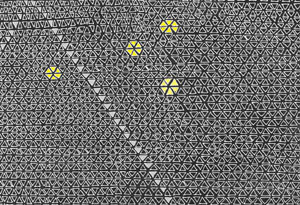 I recently tried to install the latest Wikipedia (only in German) on my Treo 650 only to find that I needed to use a new installation procedure which was not explained sufficiently in the documentation. Instead of just one .prc file which could be transferred to the Palm using hotsync, there was a file and a sub-directory. The sub-directory would not transfer using Mobipocket and the Palm desktop. The directory just wasn't recognised.
I recently tried to install the latest Wikipedia (only in German) on my Treo 650 only to find that I needed to use a new installation procedure which was not explained sufficiently in the documentation. Instead of just one .prc file which could be transferred to the Palm using hotsync, there was a file and a sub-directory. The sub-directory would not transfer using Mobipocket and the Palm desktop. The directory just wasn't recognised.The installation information from Mobipocket did not provide enough information, so I went to their on-line help. The forum works well and getting an answer was fast. Others had also had this problem. Although the forum did not have the best solution, I was able to contact someone who emailed it to me.
Here is how to do it.
- Download Wikipedia. This took me about 7 hours using 3G.
- Unpack the zip file.
- Get Card Export 2 from Softick.com. This software allows you to access the file system of your palm like a USB stick. The trial version works fine but you need this software on your palm so you might like to buy it.
- Using your PC file system (e.g. with windows explorer), which will now display your palm file system, transfer the directory subdocs (including its contents) and the file wikiStart.prc to your palm into the directory eBooks. This will take some time.
- Now wikipedia will start on your palm through Mobipocket. You need to have Mobipocket installed on zour palm.
- Set Wikipedia up for optimal navigation and use it.
Accessing the palm's file system increases one's understanding of the palm and adds a new dimension of functionality.
Another solution suggested on the forum was to buy a card reader. This would also work, but who needs a card reader when you have a palm? For me a palm is all about avoiding multiple devices when I am mobile. So I was very happy to use Thomas's suggestion.
Labels: installation, mobipocket, palm OS, palm users group, treo, wikipedia
