Why and how this converter removes line breaks
On a large screen, line breaks are not a problem really, except they reduce the width of the text.
 These line breaks can be shown as paragraph marker symbols as in this image:
These line breaks can be shown as paragraph marker symbols as in this image:
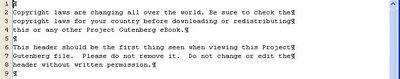 To put the same text onto a handheld computer, the width has to be made even smaller as in the next image. If there are manual line breaks, the text is then broken in too many places, both automatically and manually. It may look like this:
To put the same text onto a handheld computer, the width has to be made even smaller as in the next image. If there are manual line breaks, the text is then broken in too many places, both automatically and manually. It may look like this:
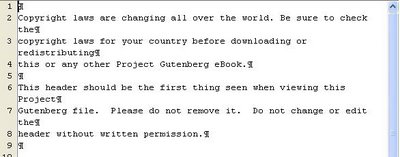 or like this.
or like this.
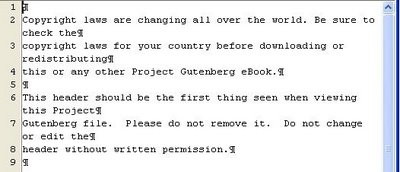 When the manual line breaks are removed, the lines break or wrap only automatically with the smaller width.
When the manual line breaks are removed, the lines break or wrap only automatically with the smaller width.
 The converter then adds html tags so that the page can be read as a web page. This allows a program such as Sunrise Desktop to convert the text, without additional line breaks, into a format which can be displayed by Plucker (installed through Sunrise) on your handheld computer's small screen.
The converter then adds html tags so that the page can be read as a web page. This allows a program such as Sunrise Desktop to convert the text, without additional line breaks, into a format which can be displayed by Plucker (installed through Sunrise) on your handheld computer's small screen.
 These line breaks can be shown as paragraph marker symbols as in this image:
These line breaks can be shown as paragraph marker symbols as in this image: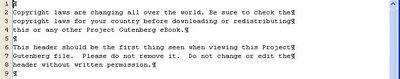 To put the same text onto a handheld computer, the width has to be made even smaller as in the next image. If there are manual line breaks, the text is then broken in too many places, both automatically and manually. It may look like this:
To put the same text onto a handheld computer, the width has to be made even smaller as in the next image. If there are manual line breaks, the text is then broken in too many places, both automatically and manually. It may look like this: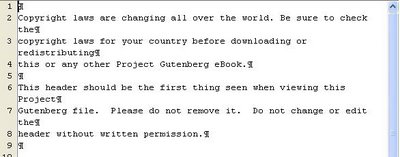 or like this.
or like this.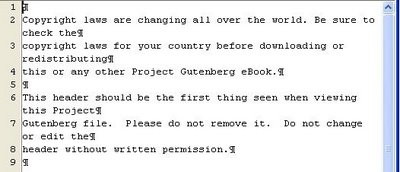 When the manual line breaks are removed, the lines break or wrap only automatically with the smaller width.
When the manual line breaks are removed, the lines break or wrap only automatically with the smaller width. The converter then adds html tags so that the page can be read as a web page. This allows a program such as Sunrise Desktop to convert the text, without additional line breaks, into a format which can be displayed by Plucker (installed through Sunrise) on your handheld computer's small screen.
The converter then adds html tags so that the page can be read as a web page. This allows a program such as Sunrise Desktop to convert the text, without additional line breaks, into a format which can be displayed by Plucker (installed through Sunrise) on your handheld computer's small screen.

